MAKING YOUR OWN DIGITAL RECORDING
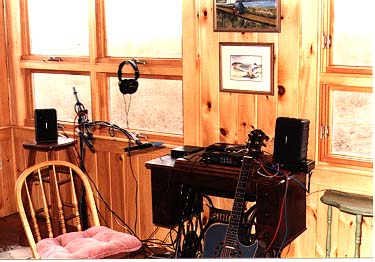
by Harvey Reid
From Acoustic Guitar Magazine, 1990
A car pulls up to the dark building, and a figure emerges. Doors open, and
out of the back seat of the car come a small suitcase, a small black shoulder
bag, a guitar case, and a microphone stand. The figure walks up to the front
of the building, carrying the contents of the back seat, unlocks the door,
and turns on the light. It is 9:04 pm. The microphone stand is set up, the
suitcase opened, and from it emerge a small battery-powered DAT (Digital
Audio Tape) recorder, 2 condenser microphones, a small power supply for
them, and 4 mike cables. The DAT machine is placed on a small table, a tape
is inserted into the machine, and a button marked end search is pressed.
While the machine whirs to find the end of the recorded portion of the tape,
the shoulder bag is opened, and a BOSE Roommate stereo system's 2 speakers
are taken out, placed on the table, plugged in, and connected to the DAT
machine's headphone jack. A chair is set up in front of the table, and the
guitar case is opened. A fresh set of strings is put on the guitar and tuned.
The mikes are placed in front of the guitar and levels are set for recording.
It is time to push the RECORD button. It is 9:17 PM. 13 minutes have elapsed
since the door was opened. Sound like a spy novel? No it's just me arriving
at my family's cottage on the coast of Maine to record a bonus track for
an upcoming CD project. By about 10:45 PM I had a take that I liked, although
I worked till about midnight trying to improve on it, and even spent a couple
hours the next morning getting nowhere. But the work was done.
Folks, what home computers have done to the desktop publishing industry,
digital recording is starting to do to the audio world. Although the technology
is new and unperfected, enough has happened already that it is not too early
or too expensive to jump in. In this article we will look at the feasibility
of making your own digitally recorded CD on what would have been considered
even 5 years ago to be a laughably small budget. Let's demystify the process
and walk you through the steps in making your own recording.
What are digital recorders? For the purposes of this discussion, just think
of a digital recording machine as a glorified cassette deck. These machines
have pause, record, fast forward and all the buttons you are used to, plus
some fancy search and programming features, but as far as understanding
how to use them, the cassette deck model is all you need. The digital machines
store numbers on tape that are a description of the music, so the tape hiss
and wow and flutter don't matter because a number with some hiss is still
a number. A digital recorder consists of a processor that converts the electrical
signal in the wire into numerical information, and then the numbers are
stored either in computer memory, on tape or computer discs. That's all
you need to know about how they work.
SONY F-1 VCR and Beta Recorders. The first commercially
available digital machines were called PCM-F1 (or just F-1 for short) stored
the digital information on a VCR tape. A standard VCR machine (or BETA for
better results) was connected to the F-1, and the music information was
encoded on the video portion of the tape. These machines went through a
few model variations and then were discontinued when the DAT machines were
introduced, though they are still available in some foreign countries. There
are many F-1 machines still in use in studios and dubbing facilities, and
they still work fine, having the advantage that all moving parts are in
the VCR machines, which are interchangeable. There are many arguments as
to whether the F-1 machines have the sound quality of the DAT machines,
though certainly they do not have the ease of use, search and pause features
or the reliable error correction systems the DAT's have. But I have recorded
a great deal with them and I would challenge anyone to tell me which cuts
I have recorded with the DAT and which with the F-1. As a musician and recording
engineer I will stake my reputation on the fact that even though they are
treated with far less respect than a DAT machine, you can still make a world-class
recording with them if you can find one.
1630 or U-Matic These professional machines cost tens of
thousands of dollars and store the data on large 3/4" commercial video
tape, and at this point are what are used only by CD manufacturing plants
and professional digital mastering and editing studios. Chances are that
you will not actually record on one of these machines, but your music will
have to be transferred to this format before a CD can be made of the music.
For a number of years digital editing systems have utilized this type of
machine exclusively.
DAT machines These are the latest and most popular digital
recorders that use the tiny VCR style DAT tapes that fit right into the
machine just like a cassette player. These machines no doubt will become
the standard format for most digital recording in the near future.
DASH machines These are open-reel digital recorders (Digital
Audio Stationary Head) and you aren't likely to run across one except in
a pro studio. They allow you to splice with a razor blade like analog, since
they don't use the rotating VCR style heads. For the purpose of this article
we will consider the act of direct-to-digital recording to mean the use
of any of these machines. All of these machines are capable of producing
sound quality suitable for even the most discriminating purpose. The idea
of using them is that with nothing more than professional microphones and
a phantom power supply top drive the microphones you can record the music;
and therefore do most of the work of making a professional recording.
Planning your project
Direct-to-digital recording is the obvious choice for recording something
simple like solo guitar, but because multitrack digital is still not really
affordable, you might want to think through what music you are trying to
record and decide if it makes sense to try to record it direct. Some of
the decisions you make are affected by whether or not you plan to press
CD's from the master tape. If you are only going to make cassettes, it may
not be practical to do any expensive digital editing, and you'll have to
make the master tape by the seat-of-the-pants method with pause buttons
and guesswork. The difficulty of recording live increases rapidly with the
number of musicians, and if you are trying to record a whole band at once,
everyone has to play their parts perfectly. Sometimes it makes more sense
to record to analog multi-track and then mix to digital if the group is
not well-rehearsed. I have recorded a good deal of 2, 3 and even 5 piece
groups live with good results, since to me the living sound of musicians
interacting is preferable to sterile multitrack things with no obvious "mistakes."
It is quite possible to record live-to-multitrack and capture the energy
of live performance, while still allowing yourself the option of some punching
and editing. However, you will not capture the 3 -dimensional sonic image
the way you will with direct to 2-track. You might even want to record simultaneously
on multi-track and digital 2-track, so in case you played it right, you'd
be done; or if most of it was right, you could fix the analog version and
mix it later.
A good illustration of the planning problem is the question of how to record
voice and guitar. You can't exactly do a scratch vocal, since it will bleed
into the guitar track. I've given up trying to isolate them and I like to
record them together as if they were a single sound. With a pair of mikes
at about chin level about 2-4 feet away, I can get a better and more lifelike
sound than by trying to put a separate mike on each and then mix them. (Which
is the way 99 out of 100 recording engineers would set up the mikes if you
rented a studio.) How do you "mix" the two sounds in stereo anyway?
Your mouth and your guitar are only a few inches apart anyway, and you are
just going to get phase cancellation problems and bleed of each into the
other's channel. It's not a good idea to put one of them in the left and
one in the right channel (like the old Dylan album), nor can you mix them
both in the center of the stereo spectrum where they both belong without
getting cancellation or a confusing sound. You can record them on separate
channels, and then mix the voice in the middle, put a 20 ms. or so delay
on the guitar and put the guitar 100% panned left and the delayed (actually
it's doubled) guitar 100% right. This puts the guitar to the outside and
the voice in the middle, but it introduces an artificial element into the
sound. It's solving problems like this that make up good engineeringp;
not just twiddling knobs or even understanding how the equipment works.
When you are recording with a few other people, such as adding a background
vocal or a rhythm guitar, you can still do it live to 2-track with some
care. I would rather take the chance and record live in hopes of capturing
an exciting live take, and since there is no concern about bleed from track
to track, I like to set up just like I'd play in the living room, a few
feet apart, and then set the mikes accordingly. A lot of the isolation techniques
that are used in the studio, such as headphones, baffles, and the like are
not just unnecessary, but a pain in the neck. If I am playing with other
musicians, I like to see them and hear them as much as possible. It can
be harder to make the choice when more musicians are involved, since it
becomes harder to find the spot to place the mikes where the sound is balanced.
But all recording was done live way for decades, and people still record
bands and orchestras this way, so don't be afraid to try it, especially
if you are not paying studio rates to try it out. It's a lot of trial and
error, but you might get lucky and get a great take of yourself or your
group.
Recording
In most ways, digital recording is no different than analog: play the music
and roll the tape. In a low-budget setting, it is probably a better idea
to just play the song again till you get it right rather than trying to
fix, splice, punch, edit, or over dub like we have all learned is how we
record music. There are a few things to keep in mind before you press the
record button:
- Keep good notes. You are likely to have many takes of each song, and
false starts galore. Say the song name and take number before each take,
and be meticulous about note-taking. Sometimes the hardest part is deciding
which of 11 different takes is the good one, and remember that it costs
as much to listen back to a song in the studio it does to record it.
- Consider recording without any signal processing. I prefer to just
plug the mikes into the DAT machine if possible and not go through a mixer
on the way in, since I have a model that accepts XLR type mike inputs. When
I go direct-to-digital I don't use any reverb or EQ or effects. Add it later
while you are assembling your master tape.
- On-location recording can damage expensive equipment. You might think
you want to capture the midnight jam session at a Bluegrass festival on
digital tape, but DAT machines cost several thousand dollars, and the smoke,
dust and dew that are all-pervasive at a campfire can ruin nice microphones
or digital recording equipment. It's even hard for a sound engineer to record
a DAT tape out of the board at a festival because of all the dust.
- Digital tape is inexpensive. At about $12 for a 2 hr. DAT tape, you
pay about $6 an hour for tape. Analog reel-to-reel tape can easily cost
$75 an hour, and multi-track tape well over $200. Direct-to digital recording
encourages you to do as many takes of a song as you feel like, since they
don't cost $20 each in tape costs alone like multitrack. If you are only
making a thousand or so tapes or CD's, you'd rather not spend $1000 on tape.
A penny saved is a penny earned.
- Live recording can be less stressful. As a musician, you are used
to playing songs from beginning to end. In the studio, you can spend all
day overdubbing, punching in little phrases and fragments of verses. It
takes surprising amounts of studio time to back up, listen, practice the
punch-in with the engineer, try a take, rewind, come back in the control
room to listen, do it again, etc. It's possible to do several retakes before
you can even get started patching up an imperfect take. Remember also how
many of the great recordings in history were recorded without overdubs and
edits.
- Watch out for background noise. Because there is no tape hiss to cover
up background noises, you really need to be noise-conscious. Spend some
time in the quietest place you can, listening carefully to yourself and
your instruments. You can ruin a good take just breathing loudly or by lifting
a sweaty arm off the top of the guitar as you shift positions. Check your
instruments for string rattles and buzzes.
- Be extra careful of mike choice and placement. Digital recording makes
the already important issues of microphone choice and placement more crucial
than ever. A digital recording done with cheap mikes or sloppy mike placement
will not sound better than a well-engineered analog recording. Get the best
mikes you can and experiment: even expensive studio mikes can sound very
different from one another. (Don't try to use your stage mikes.) If you
don't have a lot of experience recording, at least work with your producer
and engineer, and get involved in the decision making. You can learn a lot
at home with just a mixer or tape deck, a mike, and some headphones, exploring
to find the distance and the angle and the direction for placement that
gives the best sound. Your opinions are very important, no matter how experienced
the engineer.
- Don't worry about the first take. Chances are you need to throw away
the first few takes anyway, as you get the levels and EQ right. In the process
of doing test takes you can warm up, stretch your new strings, and find
the noises in the instruments and the room. I find myself easing gradually
into going for the best take, rather than blasting out trying to do a macho
perfect first take. Why waste a perfect performance when the levels might
be wrong anyway?
- Use the right tape. The F-1 machines especially can be very finicky
about tracking, and even with DAT you can have trouble with a brand of tape
or with recording a tape on one machine and playing it back on another.
Many engineers recommend "exercising" the tape, which means to
fast forward and rewind it to the end and back before using it to make sure
it works smoothly. Many people recommend not using the first several minutes
of any tape, since problems most often occur there. VHS and BETA tapes that
are longer than 1 hr may not work properly. I've had the best results with
what are called large-hub, 1 hr. Beta format tapes. Believe it or not, digital
recorders are finicky, and different brands of tape work well with certain
machines and not others. It's probably not a good idea to re-record too
many times over the same tape, just as with analog tape, though the jury
is not in yet on that question.
Assembling your master tape...
Even though you can record with nothing more than a DAT machine and some
good mikes, to actually piece it all together and make the master tape requires
some other considerations and tools. I recommend that you rent a recording
studio that has two professional DAT machines for this step, although there
are some choices as to exactly what you rent when. When you finish recording,
you just have a box full of work tapes and notebooks, and collecting the
good ones in order on one tape with proper silences between them can be
tricky. (It's convenient to just think of the digital tapes you bring in
as being equivalent to you playing live in the studio, and then your expenses
would be the same as if you went in and played a perfect first take of every
song on the album!) Bear in mind that the digital recording world is changing
rapidly, and there may be new technologies on the market next week that
may make much of this advice obsolete.
There is no generation loss making copies of digital tapes.
You can make all the copies you want of good takes and of whole master tapes
if you have access to 2 digital machines with digital IN/OUT copying features,
and each will be exact clones of the others. (The F-1 systems have the advantage
that you just need a single F-1 and 2 VCR machines. You need two DAT machines
to copy tapes.) The cheaper, "consumer" DAT machines do not always
let you transfer digital information directly from one to another without
decoding and then re-encoding it again. Many people feel that it can degrade
the original recording if it is decoded and re-encoded too many times. Make
this a consideration if you are planning to buy an inexpensive DAT machine.
Assemble the tape yourself if you can. If you can get hold
of equipment with digital copying capability, you can save some studio money
by just collecting all the good takes on one tape, with lots of space between
them. It can take a lot of studio time just rummaging around going from
the 17th cut on tape 3 then rewinding and fast forwarding to the 4th cut
on tape 9. There's no skill requires except using the pause buttons and
not chopping off the beginnings and ends of things. Proof the finished tape
for dropouts and then take this tape into the studio to make the finished
master.
Watch volume levels. It seems to be a lot harder for an
engineer to set average volume levels for a song with digital readouts rather
than the VU meters used on analog machines. You have to be careful with
peaks in digital recording, since errors from too much volume are unrepairable.
Make sure you have plenty of headroom. Chances are that over the duration
of a recording project, you will have cuts that aren't of equal volume.
Volume can be adjusted in the SONY 1630 editing system, so, again, if you
are making a CD you can fix this then.
You cannot make EQ adjustments or add effects without transferring
to analog. What I recommend is to use 2 professional digital machines
and run the sound out of one into a mixing board and back into the other.
Converting the signal to analog and back just once won't degrade
your sound noticeably, and can save you a lot of money on digital editing,
which if it requires EQ or reverb has to be done with an analog conversion
anyway. You can then use the mixing board to adjust the relative volumes
of songs and to add any reverb or effects you want to use. If you are going
to make a CD, then this can be done in the mastering step entirely digitally,
though you will pay more for digital editing time. With a professional mixing
board and two DAT machines, you can clean up your master tape in a small-town
$40 an hour studio. Pro DAT machines now allow you to make minute adjustments
to the start ID's on the tape, which means that you can do the digital equivalent
of snipping off any noises that are usually present at the beginning of
a take. You can pull the faders during this "mixing" process to
clean up the ends of songs.
Proof your tapes for dropouts. Remember that most digital
machines don't have 3 heads, so in general you cannot monitor the sound
while recording. The only way to know if there are no dreaded digital dropouts
(blank spots in the tape where the machine was confused, usually caused
by dust particles) is to listen back to the whole recording. This applies
to when you record, and also when you make a finished master tape or a safety
copy to send off to be manufactured, and it can be tedious. Fostex has an
expensive DAT machine with monitoring ability, and the SONY 1630 U-Matic
systems give a computer readout of all errors or dropouts, but most other
digital machines require you to check for dropouts the hard way.
Editing is expensive. With analog tape, any engineer could just cut and
splice the tape with a razor blade, and the only way to do that with digital
tape without transferring to analog is to use a digital editing system.
Until very recently, you had to transfer your music to 1630 tape first,
since the editing systems only worked with that format. At $100 an hour
or so, this means a minimum of several hundred dollars in tape and studio
costs even for a simple edit because you had to pay for the transfer time
to the 1630 format. (It's usually cheaper to just play it again and get
it right.) If you are definitely going to make a CD and you feel that you
have to splice something, since you need to transfer to 1630 format anyway,
it makes a great deal of sense to save whatever splices and edits you need
to do for the final digital mastering step. The accuracy of the digital
editing systems is astonishing, and one of the great features is that the
edits are done in the computer and not by cutting the tape. So if it doesn't
work or if it wasn't quite right it is easy to do a lot of trial and error
without compromising the master tape at all. I highly recommend that if
you plan to make a CD from DAT tapes that you just collect the good takes
all on one DAT and then hire a digital editing engineer to adjust the relative
volumes of the cuts, clean up the intros and fades, put silence between
the cuts and do whatever splices you need during the preparation of the
1630 master tape that you send to the CD plant. Trying to get clean fades
and intros and 4 seconds of perfect silence between 2 cuts with no tools
other than the pause buttons on two VCR or DAT machines can be very tricky,
and it's trivial with digital editing systems. There are new hard-drive
editing systems that are just starting to emerge that offer many exciting
possibilities, and there is even a version available now for a souped-up
Macintosh computer. These treat music much like a word processor treats
text, and you can cut and paste and copy and delete and tweak the waveforms
on the computer screen. With hard-drive editing, it's possible to actually
fix bad notes and do near-magical things. The problems with them are that
they are quite expensive, and require massive amounts of disk storage, (usually
in the hundreds of megabytes), just to work on one album project. Hard drives
are an impractical medium for storing musical information, and are best
used just for popping a song in from a DAT, doing a splice, and then putting
it back on DAT. Tape is a cheaper and superior medium for storage, and for
being able to work on a number of projects interchangeably, (since it takes
30 minutes to transfer 30 minutes of music out of your computer so you can
work on something else) and it appears unlikely that recording studios will
abandon tape editing systems for hard-drive. The thing to look for is DAT-based
editing, which appears to be imminent, and won't require the time and tape
cost to transfer to 1630 tape before and after the edits.
Pressing the album...
If you are just making cassettes, you can send your DAT or VCR or Beta master
or safety directly to most tape duplicating companies and they will dupe
from your tape. Bear in mind that some companies make "real-time"
cassettes and others high-speed and their processes and requirements are
different. Real-time duplicators usually ask that you send what is called
a "dubbing master," a digital tape that has a couple minutes of
silence, test tones, and specified periods of silence between side A and
side B and then more silence at the end. Check with your duplicator for
their specifications and whether they prefer DAT or Beta. To make a CD from
your master tape, you need to first make a 1630 master tape, and if you
don't hire out a digital mastering facility to do this, the CD plant will
do it for you and charge you a few hundred dollars. The time code information
(called P-Q code) that allows the consumers to point their remote control
devices at the CD player and skip to the next cut has to be encoded on this
master tape, and then this finished master is what is used to make the glass
master and the CD stamper. There are a number of small CD manufacturers
who will make short runs of 1000 discs, and all you need to do after this
is to get your art work, printing, legal and copyright paperwork done and
you're in business. The nicest thing about making CD's is that the plant's
computers know if all the information is present and accounted for, and
they don't even send you a test pressing!
I think that history will look back on the profusion of over-produced music
that started with the Beatles and completely took over the recording world
for the next 25 years, and be appalled at how much real music was obscured.
And I also think that history will view this brief period around 1990 when
a significant number of recordings were made direct-to-digital 2-track because
it was practical, as something to be appreciative of, just as we are glad
now that some entrepreneurs made blues and hillbilly recordings 60 years
ago for reasons other than historical archiving. Technology does not automatically
point us in the right direction. Recording is supposed to capture music.
Music is art. Art is part of life, and it is a communication of something
vital from the human spirit of the artist to the listener. Each musician
out there has something to communicate. If it is a valid expression of the
life and feelings of that artist, it doesn't need to be edited and spliced
and produced. I am thankful as I listen to the CD reissues of Robert Johnson
that he didn't have a 16-track studio and a bed of rhythm tracks and a bunch
of punched-in guitar riffs as the legacy of his art. All of you who want
to record something as your own legacy, look inside yourselves and look
into your music for the urgency and the feelings that are what make you
play music. If you are willing to go on stage and play your music, then
you should be able to carry that same spark through the recording process.
Is playing music for people and then not being willing to record that same
music any different than being seen by people and not being willing to be
photographed? Digital recorders will let you "photograph" your
sound in near-perfect detail. It's up to you to make sure you have the right
look on your face.
Harvey Reid has been a full-time
acoustic guitar player, songwriter, traditional musician, and free-lance
minstrel since 1974. He has recently released his 11th solo recording on
Woodpecker Records. He lives on the coast
of Southern Maine, though he did live in his car for over 5 years, which
made him philosophical.
WOODPECKER MULTIMEDIA
5 Fernald Ave York
Maine 03909 USA
phone (207) 363-1886
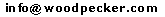
This web site
concerns the music and life of acoustic musician, writer & music educator Harvey Reid.
If
you don't find what you want, or if you have comments or questions, please email
to 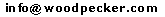
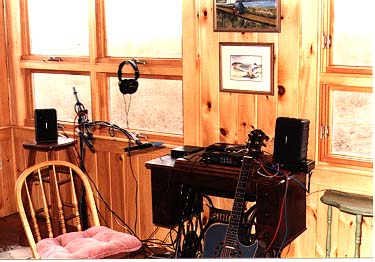
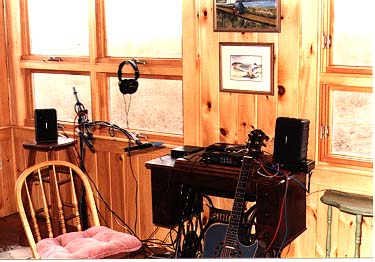
![]()